Create Website on Google
 |
| In this blog let's see about creating a website |
Let's take this blog into two half . One half is about how to make a blogger website and another half about how to create a own website with domain and how to get Adsense approval easily and how to select powerful keywords for your website . One secret thing about the keyword planner and some tips to developing your website . Come let's get started.
For bloggers :
| Blogger website |
About blogger website:
Blogger is a domain and we use a sub-domain only . So the adsense approval may be delay sometimes and they affect the ranking position of your blog.First you have to select a nichie and sign up on bloggers.com and select the template for your blog.Then choose the url for your website and
for example : you choose that www.bloggingtamilzhan.com mean . we are using sub domain so the URL will be www.bloggingtamilzhan.blogspot.com the blogspot that mean sub domain will be added to your URL .Don't consider a problem it's ok.
The name also then remind one thing
the url and name are matching to nichie that you have selected for your own content It's uses for the ranking position and write the description about your nichie
 |
| Keywords are very important for your contents |
Then start putting your own content and dominate the world by your Blog.
Domain website :
 |
| Buy domain from a good service provider |
We have to buy a domain for our website there are many options but these two are the best in my opinion . Hostinger (or)Godaddy. You have money to invest on domain mean then select godaddy but the hostinger domain start with ₹500. And now connect your domain to blogger website or in wordpress that's your choice and there are many advantages using domain . Easy to rankings and indexing also .
Google adsense :
 |
| Best earning website by google |
Google Adsense is a trustable and you didn't want Adsense mean there are many third party ads also available . Now Go to google adsense and sign up next apply for it .
In blogger you have to go Earnings and apply for it . Then put blogs regularly and select a perfect keyword so that helps to get the aproval of Google Adsense . It takes one (or) two weeks in some Case's they take one month or two months .
You using your own domain website mean
Then directly go google Adsense and sign up and don't worry about the approval they process it fast as they can and use the powerful keywords for content . It helps to ranking , indexing and get the approval fast.
Seo Keywords :
 |
| Not Google Adsense It's Google ads |
First sign up on Google search console that only index the content that you write on your websites . Now how to select powerful keywords for your content . First select your heading and now you want the accurate level of keywords mean then i prefer google ads I'm not saying google Adsense ok .
 |
| Best keyword research tool |
| Sign up on Google ads and in top right select keyword planner and choose the low competition keyword so that help you at rankings . |
 |
| It's a free tool for SEO |
You don't have cash mean don't worry . Go to chrome on your pc and download the keyword sufer extension and use it and key palanner also. You using mobile mean then download kiwi browser on your mobile and download the keyword surfer extension on your mobile.
Some tips to develop your website :
Use Google analytics to measure your website impression and bounce rate that's help you well and As well as you using blogger's sub-domain mean that will take so much time to get approved . So I prefer before applying to Adsense buy a domain and then apply for Adsense . Because you got approved from Adsense mean and then you connect a domain it asks for re apply . So I think best you buy a domain and start writing the blogs.
Comment your topic . I try put a blog
Thank you😍😍😍


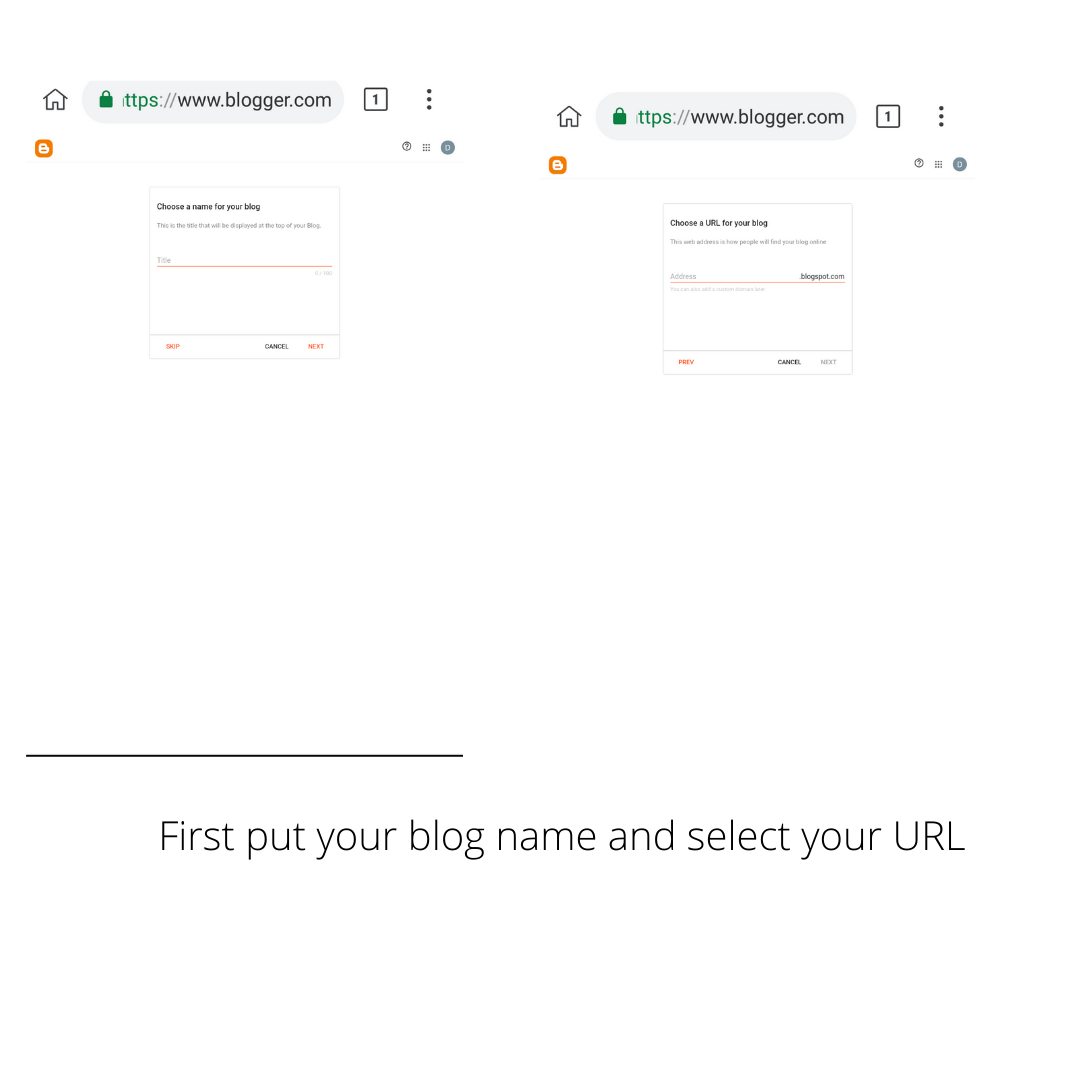
.png)











0 Comments